{{$filters.fraction(current_account.balance.btc, 8)}}
BTC
Available
In Use
{{$filters.fraction(current_account.balance.btc, 8)}}
BTC
Available
In Use
At Coincheck we take security seriously to ensure customers can have smooth and reliable bitcoin transaction.
Here, we will explain everything about coincehck's security.
We completely separate company's assets from customers assets. We never use your assets as the company's.
In order to ensure your bitcoins are safe, Coincheck supports 2-Step Verification by SMS and Google Authenticator(iOS, Android).
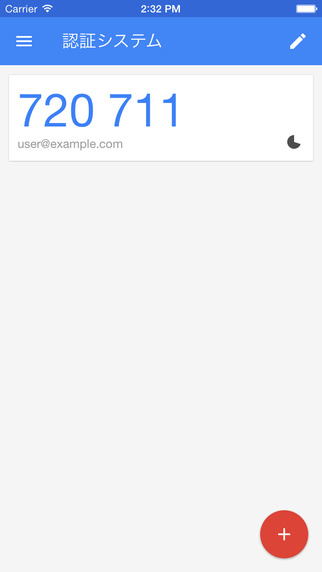
Possible activities that may leak your password.
・Using same passoword in multiple website
・Clicking a spam link
・Downloading software from the internet
By using 2-Step Verification, you can prevent hacking from a third person even your password is stolen.
SSL will avoid third person to see a connection between you and us.
SSL;Secure Socket Layer is a cryptographic protocol.
・Check if key symbol is displayed next to URL.
・URL is ”https://〜”, not ”http://〜”.
Usually, HTTP(HyperText Transfer Protocol) is used when making a connection between server and browser. However, HTTP can not encrypt message or block spoofing. We use SSL to prevent an attack from fraudulent activities.
You can check detail of SSL server certificate by clicking on key displayed in URL column.

SSL is also used in our internal system.
We recommend you setting strong password in order to protect your account from a malicious third partys/person. To do that, please check the following.
・Don't use easy to remember password; date of your birth, name and id you use for SNS.
・Please use variations on capitalization, spelling, numbers, and punctuation.
Passwords are hashed. We adopt bcrypt(Blowfish); a hash function is suitable way of authentication.
When you login, we temporary lock your account in order to prevent hacking by a third person if you fail to login for certain times.
We take identity verification seriously to make Coincheck a safe place to trade bitcoin. This process is important to avoid fraudulent users.
We ask for SMS Authentication to verify your identity.
We verify your identity by reviewing one or more of the following documents.
A high-resolution copy of either document listed below.(ID mush have your name & issuing country) (For people from non-English speaking country, we only accept passport)
※Please take a selfie of you holding your ID(ID selfie).
・Passport
・Residence Card(provide a backside image)
・Special Permanent Resident Certificate(provide a backside image)
・Driver's license(provide a backside image)
・Individual Number card(do NOT provide a backside)
If you represent a corporation please submit the following documents.
All of below
・High-resolution copy issued within the past 6 months of company's Certificate of All Historical Matters
・The front and back of the representative's identification documents (if a separate person is appointed to be in charge of the transaction, the documents for the person in charge of the transaction)
・ID Selfee
・Corporate Transaction Manager Notification Form (when appointing a separate transaction manager)
ID selfie is a modern way of Online Identity Verification. It is used mainly in western countries.

Please submit front side image of the Identity Verification Document
Please submit back side image of the Identity Verification Document
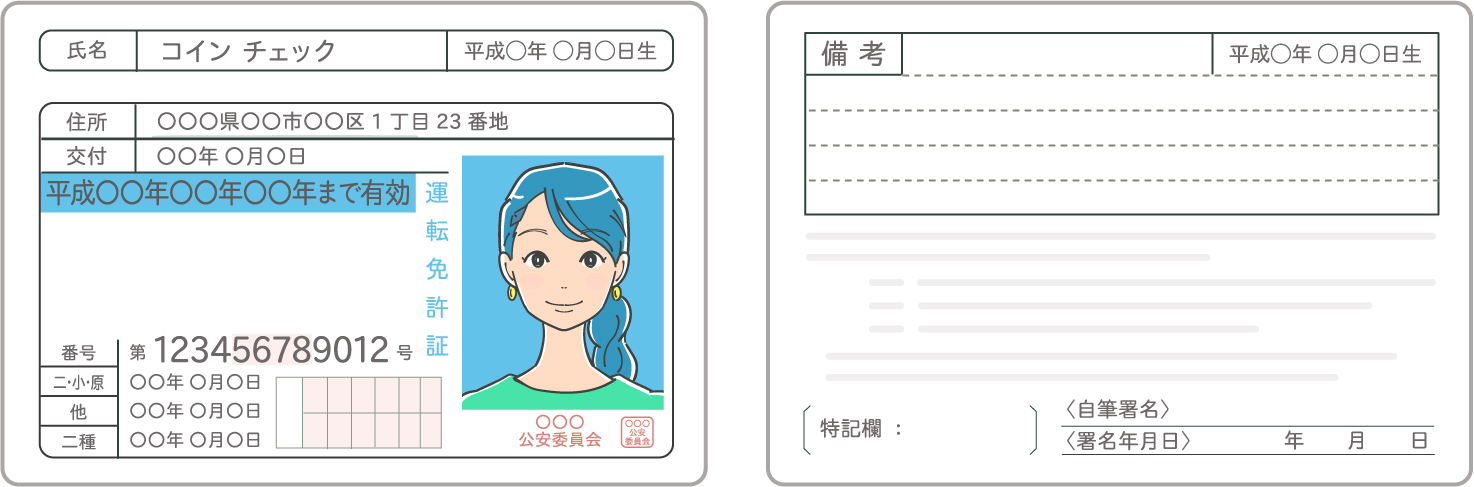
You will be automatically logged out if you do nothing for a certain time. This will protect your account from third person.